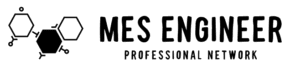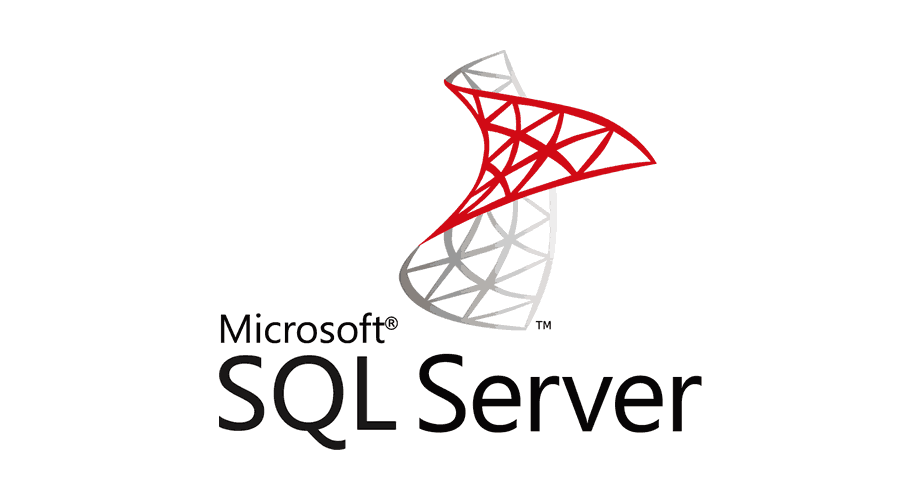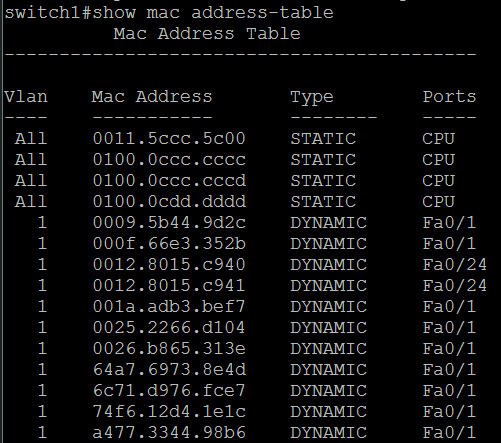SQL Server is a powerful database management system used by many organizations to store and retrieve data efficiently. However, as your database grows and the workload increases, it’s important to optimize SQL Server performance to ensure smooth and fast operation. Here are some tips to help you improve the performance of your SQL Server.
- Index Optimization: Ensure that your database tables are properly indexed. Indexes allow SQL Server to locate and retrieve data quickly. Regularly analyze query execution plans to identify missing or unused indexes and optimize them accordingly.
- Query Performance Tuning: Optimize your SQL queries to minimize resource usage and improve execution time. Avoid using wildcards in SELECT statements, as they can lead to full table scans and slow performance. Instead, specify the columns you need explicitly. Additionally, avoid using cursor-based operations whenever possible, as they can be resource-intensive.
- Partitioning: Consider partitioning large tables and indexes. Partitioning allows you to split your data across multiple filegroups, making queries more efficient by reducing the number of pages accessed.
- Memory Configuration: Configure SQL Server’s memory settings based on the available resources and workload. Allocate an appropriate amount of memory to SQL Server to minimize disk I/O operations and improve performance. Be cautious not to allocate too much memory, which can lead to memory contention with other applications running on the same server.
- Regular Maintenance Tasks: Perform regular maintenance tasks, such as updating statistics, rebuilding indexes, and managing database size. Outdated statistics can cause inefficient execution plans, while fragmented indexes can slow down query execution. Periodically analyze your database for unused or redundant objects and remove them to optimize resource usage.
- Hardware Upgrades: If your workload requires it, consider upgrading the hardware infrastructure. Increasing the number of processors, adding more memory, or using faster storage devices can significantly improve SQL Server performance.
- Monitoring and Profiling: Utilize SQL Server’s performance monitoring and profiling tools to identify bottlenecks and performance issues. Monitor key performance indicators such as CPU and memory usage, disk I/O, and query execution times. Profiling can help identify long-running queries, heavy resource-consuming queries, and other performance-related problems.
- Database Maintenance Plans: Implement automated database maintenance plans to handle routine tasks like backups, index optimization, and statistics updates. These plans help streamline maintenance activities and ensure that your database remains optimized over time.
By following these tips, you can improve the performance of your SQL Server and enhance the overall efficiency of your database operations. Remember to always test and validate any changes in a non-production environment before applying them to your live environment.
Note: It’s essential to take proper backups and ensure the safety of your data before making any significant changes to your SQL Server configuration.