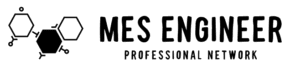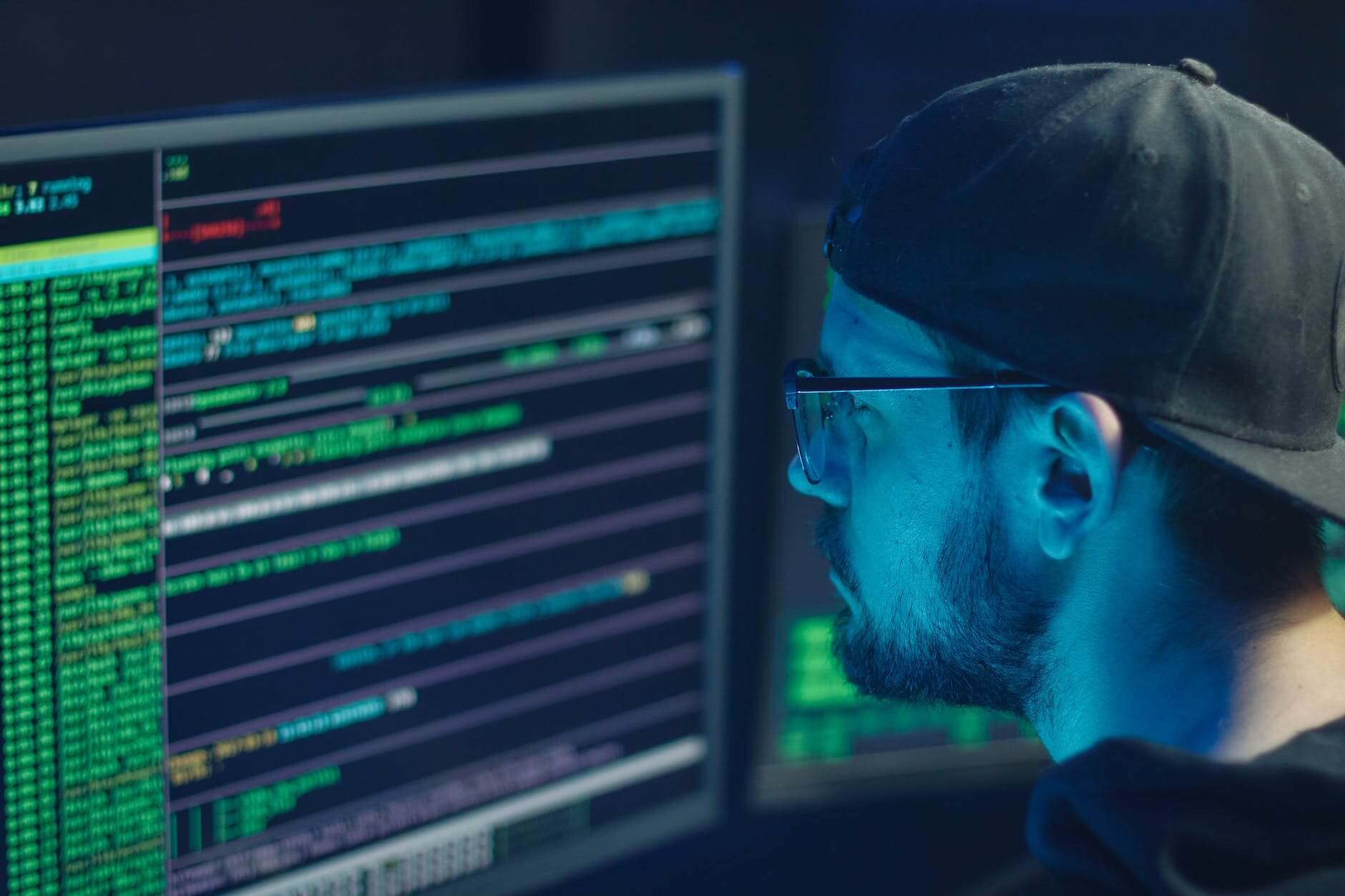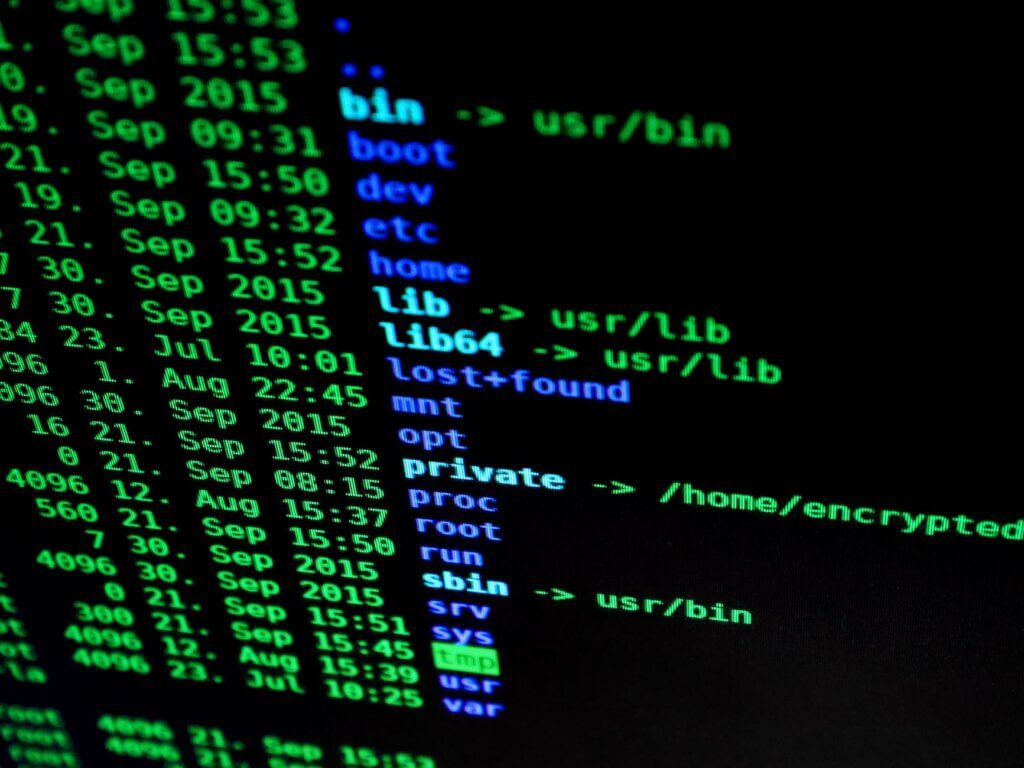Setting up a secure firewall is critical to protecting your network and devices from unauthorized access and potential threats. Here are some tips and tricks to help you in setting up a secure firewall:
- Determine your network requirements: Before configuring your firewall, understand your network requirements. Identify the services and applications that need to communicate through the firewall and the security level required for each.
- Choose a robust firewall solution: Select a reliable and feature-rich firewall solution that suits your needs. There are both hardware and software firewalls available, so choose based on your network setup and budget.
- Configure default-deny rule: Start with a default-deny rule, which means denying all incoming and outgoing traffic by default. Then, create specific rules to allow only necessary traffic.
- Whitelist trusted sources: Identify trusted IP addresses, domain names, or applications that require access, and whitelist them in your firewall settings. This helps ensure that only authorized connections are allowed.
- Regularly update firewall rules: Keep your firewall rules up to date. Regularly review and update them as your network requirements change. Remove unnecessary rules and block any newly identified threats.
- Enable logging and monitoring: Enable logging on your firewall to track network activity and detect any potential security breaches. Regularly review the logs to identify suspicious patterns or unauthorized access attempts.
- Use Intrusion Prevention System (IPS): IPS is an essential feature that helps detect and prevent security threats by inspecting network traffic for known attack signatures. Enable IPS features on your firewall for added protection.
- Apply regular firmware/software updates: Keep your firewall firmware or software up to date with the latest security patches. Manufacturers often release updates to address vulnerabilities, so make sure you apply them promptly.
- Implement VPN and remote access security: If you utilize VPN or remote access to your network, ensure that your firewall is configured to allow secure connections. Implement strong encryption protocols and enforce two-factor authentication for added security.
- Regularly review security best practices: Stay up to date with the latest security best practices and industry standards. Regularly review and implement additional security measures to improve your firewall’s effectiveness.
Remember, setting up a secure firewall is just one aspect of your overall network security strategy. It’s important to employ a layered approach to protect your network comprehensively.