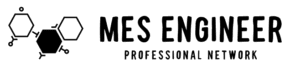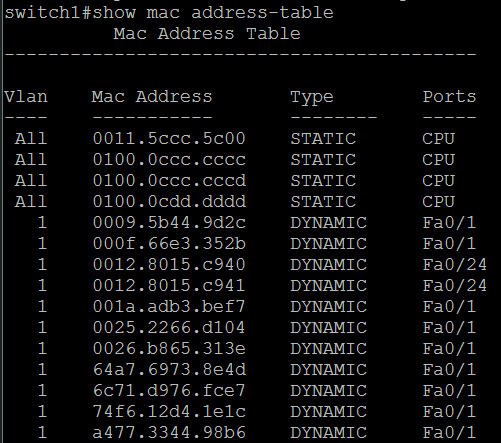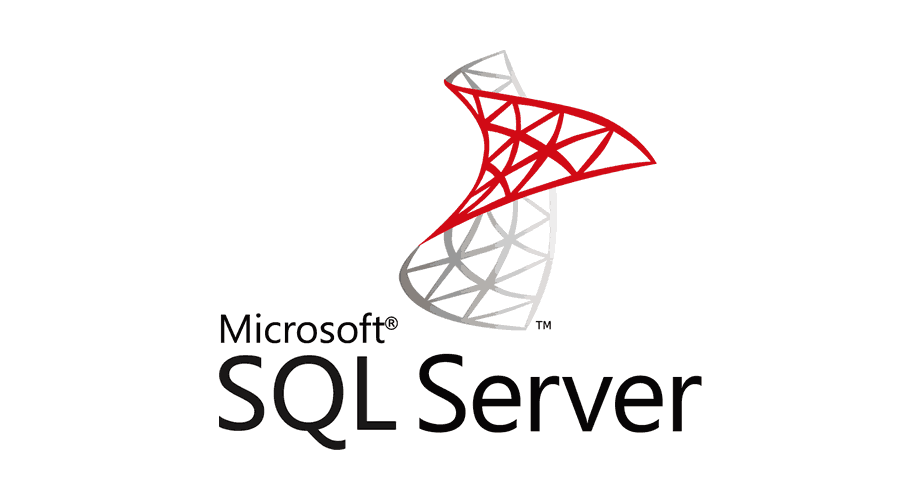To create a static ARP entry in a CISCO device, you can use the following command:
arp <ip-address> <mac-address> arpa
In the command above, replace <ip-address> with the IP address for which you want to create the ARP entry, and <mac-address> with the corresponding MAC address. Note that the arpa keyword specifies the address resolution protocol type.
For example, if you want to create a static ARP entry for IP address 192.168.1.10 with the MAC address 00:11:22:33:44:55, you can use the command:
arp 192.168.1.10 00:11:22:33:44:55 arpa
Remember to save the configuration to make it persistent across device reboots:
copy running-config startup-config
Please note that specific CISCO device models and operating systems might have slight differences in syntax or available options. Ensure you consult the appropriate documentation for your device.