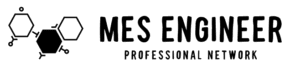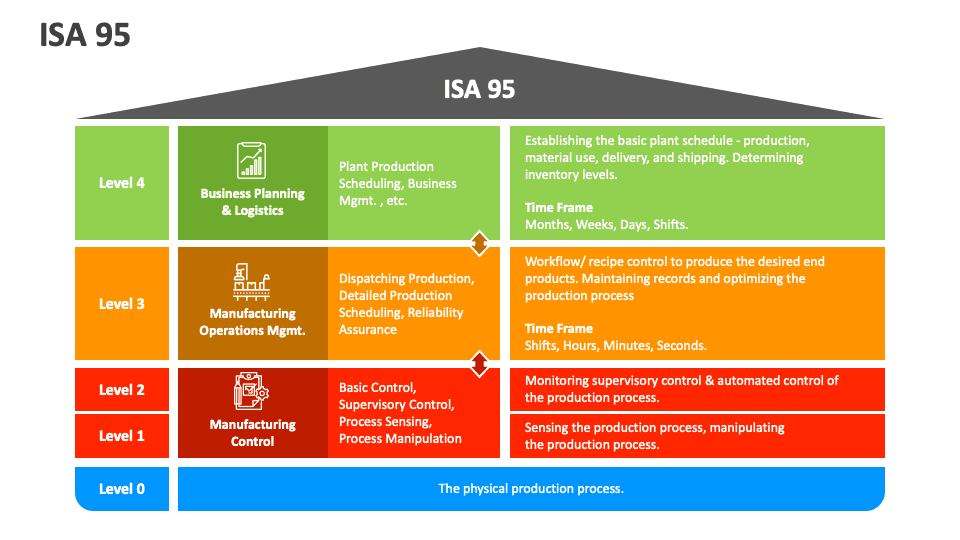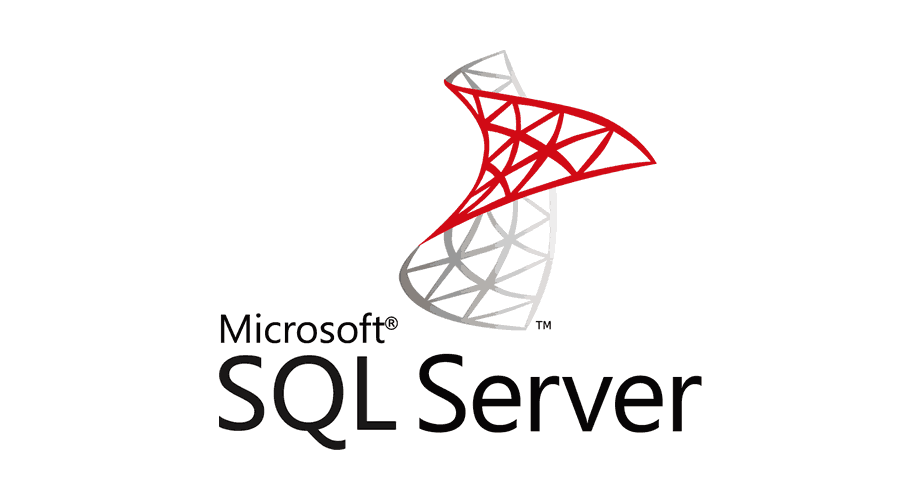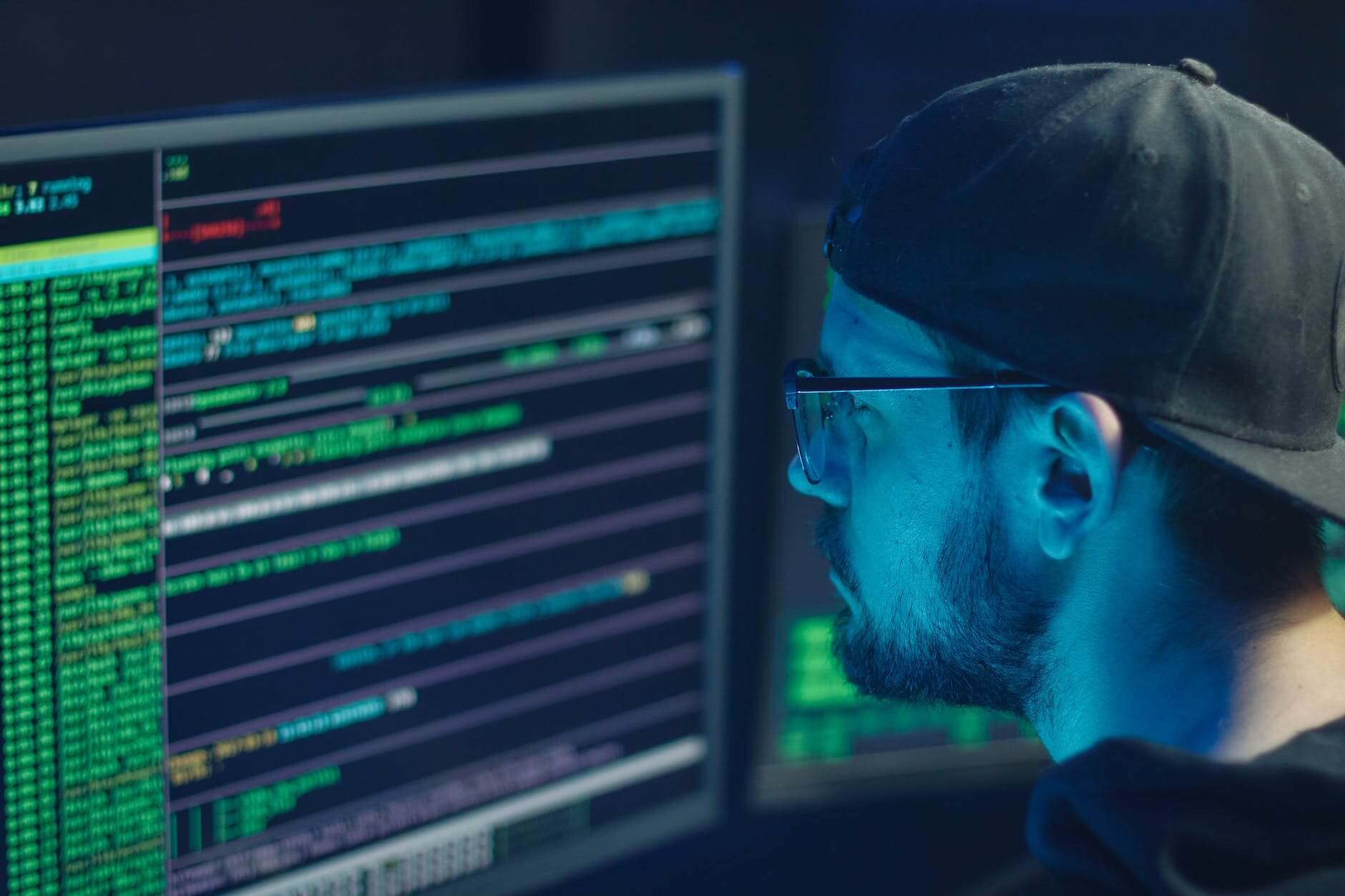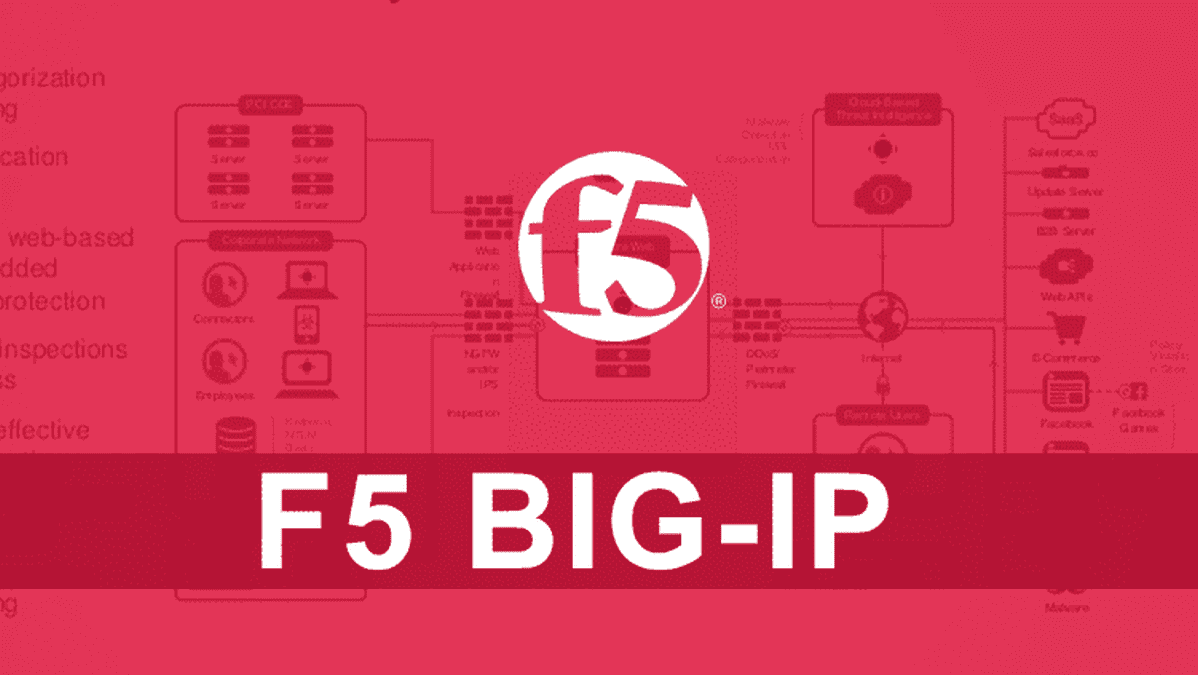A smart factory in 2023 is expected to be highly advanced, heavily automated, and deeply interconnected. Building upon the technologies of today, a smart factory in 2023 will likely possess the following characteristics: The aforementioned characteristics provide a glimpse into the expected advancements in smart factories by 2023. However, it’s important to note that technological progress can vary across industries and companies, and the actual implementation of smart factories will depend on specific needs and priorities.
Read MoreAuthor: MES ENGINEER
MESEngineer.com is looking for volunteer staff!
Forum Staff We are looking for staff to help generate starter posts and moderate forum content for the generalized sections and in areas of MES expertise. Discord Moderators We need volunteers to help manage and moderate our discord channels. Content creators & graphics designers We need folks to write news articles, generating technical content, and create logos and other content.
Read MoreTips to improve SQL Server Performance
SQL Server is a powerful database management system used by many organizations to store and retrieve data efficiently. However, as your database grows and the workload increases, it’s important to optimize SQL Server performance to ensure smooth and fast operation. Here are some tips to help you improve the performance of your SQL Server. By following these tips, you can improve the performance of your SQL Server and enhance the overall efficiency of your database operations. Remember to always test and validate any changes in a non-production environment before applying…
Read MoreUsing AI for Pharmaceutical Manufacturing
The incorporation of AI in the pharmaceutical industry has the potential to revolutionize manufacturing processes, leading to significant advancements in saving lives. Here are some ways AI can facilitate this transformation: In conclusion, the integration of AI in the pharmaceutical industry has the potential to transform manufacturing processes and positively impact patient outcomes. From accelerating drug discovery to optimizing supply chains and enabling personalized medicine, AI brings forth new opportunities to save lives and improve healthcare on a global scale.
Read MoreISA-95 Explained
ISA-95, also known as the International Society of Automation standard, is a comprehensive framework that provides guidelines for integrating different systems and processes within the manufacturing industry. The standard focuses on improving communication, data exchange, and interoperability between various levels of an organization, such as the control level, operations level, and business level. The ISA-95 standard is divided into a hierarchical model that consists of four levels: ISA-95 provides a common language and set of guidelines for data exchange and integration between these levels. It enables manufacturers to integrate different…
Read MoreCreating An Always On High Availability Group
To create an Always On availability group in SQL Server, follow these steps: Once the availability group is created, SQL Server will handle the synchronization and failover process based on the configuration you specified. Keep in mind that setting up an Always On availability group involves various considerations, such as network connectivity, security, and performance. It’s recommended to thoroughly test and validate your configuration before implementing it in a production environment.
Read MoreMES Support Forums!
We are a community-driven support forum for the entire MES (Manufacturing Execution System) industry offers numerous benefits. Here are some advantages to consider: In summary, a community-driven support forum for the entire MES industry enables knowledge sharing, network building, problem-solving, best practice dissemination, community engagement, and user feedback, ultimately enhancing the capabilities and effectiveness of MES implementations. MES SUPPORT FORUMS
Read MorePotential Benefits of Augmented Reality in the MES Industry
Augmented reality (AR) has the potential to revolutionize the MES (Manufacturing Execution System) industry by enhancing productivity, reducing human error, and improving overall operational efficiency. Here are some key benefits of utilizing AR within the MES industry: While the adoption of AR in the MES industry is still in its early stages, the potential benefits it offers are significant. Implementing AR technologies can enhance collaboration, decision-making, and overall operational performance, making it a promising area for future development and innovation.
Read MoreSetting up a firewall
Setting up a secure firewall is critical to protecting your network and devices from unauthorized access and potential threats. Here are some tips and tricks to help you in setting up a secure firewall: Remember, setting up a secure firewall is just one aspect of your overall network security strategy. It’s important to employ a layered approach to protect your network comprehensively.
Read MoreBasics of setting up a F5 Load Balancer
To set up an F5 load balancer with health monitoring, port-based load balancing, and session persistence, you can follow these steps: Please make sure to consult the official F5 documentation for detailed instructions specific to your F5 load balancer model and firmware version.
Read More