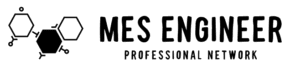I have been using Fiddler Web Debugger for over a decade, and I must say, it has been an essential tool in my web development arsenal. With its extensive range of features and user-friendly interface, Fiddler has consistently proven its worth, allowing me to debug and analyze web traffic effortlessly.
One of the standout features of Fiddler is its robust interception capabilities. Being able to intercept and inspect HTTP and HTTPs traffic has been invaluable in identifying and troubleshooting issues in real-time. Whether it’s analyzing API requests, monitoring network activity, or dissecting web responses, Fiddler offers unparalleled visibility into the inner workings of my web applications.
Another aspect that sets Fiddler apart is its powerful scripting capabilities. With its extensibility through the use of custom scripts, I have been able to automate repetitive tasks and tailor Fiddler to my specific needs. Whether it’s modifying requests on the fly, simulating different network conditions, or even creating custom logging and reporting, Fiddler’s scripting support has saved me countless hours of manual work.
The user interface of Fiddler is clean, well-organized, and highly intuitive. Navigating through captured traffic, inspecting individual requests, and analyzing response data is a breeze. The ability to filter, search, and sort requests further enhances the overall usability of Fiddler, making it effortless to find and isolate specific interactions.
Additionally, Fiddler’s ability to decrypt HTTPS traffic has been a real game-changer when working with encrypted web applications. It allows me to examine encrypted data, identify potential security vulnerabilities, and gain a deeper understanding of the inner workings of my applications.
Despite using Fiddler for such a long time, I have always found it to be reliable, stable, and responsive. The developers behind Fiddler have consistently delivered updates, ensuring compatibility with the latest web technologies and operating systems. The active community surrounding Fiddler also provides excellent support and helpful resources when needed.
In conclusion, Fiddler Web Debugger has been an indispensable tool throughout my journey as a web developer. Its extensive features, user-friendly interface, and sheer reliability have cemented its position as a go-to tool for web debugging. Whether you are a seasoned developer or just starting, I highly recommend Fiddler for all your web debugging needs. Trust me; it will be a decade well invested!
Note: This review is based on personal experience and not sponsored by Fiddler Web Debugger.