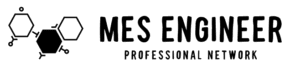Tapatalk is a popular mobile app that allows users to access and participate in various online forums, including the ones on MESEngineer.com. With Tapatalk, you can conveniently browse, read, and contribute to discussions in an organized and user-friendly interface.
To download Tapatalk on Android, follow these steps:
- Open the Google Play Store on your Android device.
- Search for “Tapatalk” in the search bar.
- Locate the Tapatalk app in the search results, and tap on it.
- Tap the “Install” button to begin the download and installation process.
- Once the installation is complete, you can launch Tapatalk and search for “MESEngineer.com” to find and join the forums.
To download Tapatalk on iOS (iPhone or iPad), here’s what you need to do:
- Launch the App Store on your iOS device.
- Using the search tab, search for “Tapatalk.”
- Select the Tapatalk app from the search results.
- Tap the “Get” or “Download” button next to the app.
- Authenticate with your Apple ID, if prompted.
- After Tapatalk is installed, locate the app on your home screen and open it.
- Search for “MESEngineer.com” within Tapatalk to locate and access the forums.
Please note that app availability may vary based on regional restrictions. Enjoy your enhanced forum experience with Tapatalk!